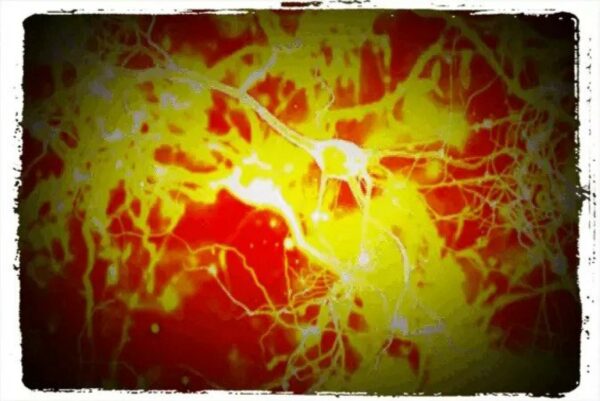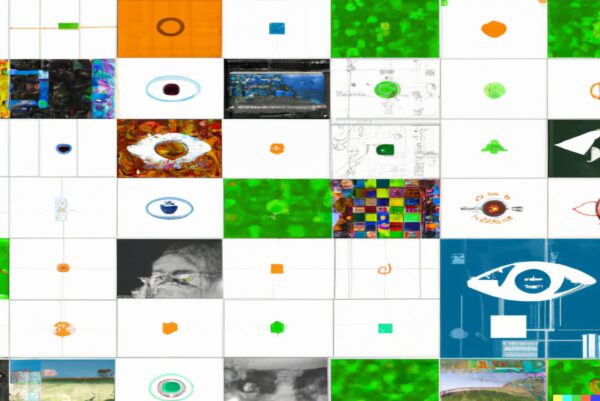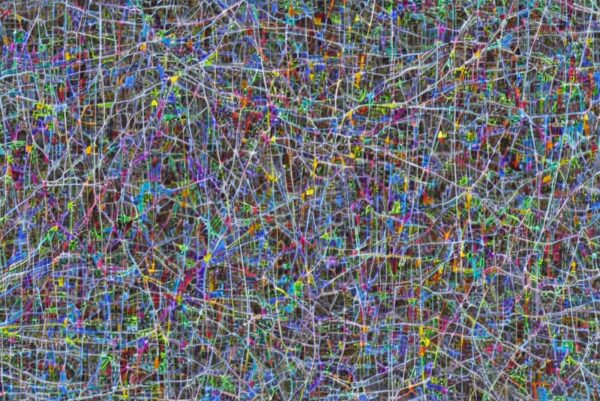NumPy is a Python library that provides support for arrays and matrices. It is widely used in scientific computing, data analysis, and machine learning due to its fast, flexible, and efficient array operations. In this article, we will provide an overview of NumPy and explain why it is such a popular tool for data analysis.
Why Use NumPy?
NumPy provides an array object called ndarray that can be used to store and manipulate large datasets. This is particularly useful in data analysis where large amounts of data need to be processed and transformed. NumPy provides many functions for performing operations on arrays, including mathematical and statistical functions, linear algebra operations, and random number generation. The NumPy library is also optimized for performance, making it much faster than using standard Python lists for data processing.
NumPy Arrays
The main object in NumPy is the ndarray, which is a multi-dimensional array. This means that you can store multiple arrays in a single NumPy array. The elements of an ndarray can be of any data type, including integers, floating-point numbers, and complex numbers. NumPy provides functions for creating arrays of different shapes and sizes, and for reshaping existing arrays.
Basic Operations
NumPy provides many functions for performing basic array operations, such as adding, subtracting, multiplying, and dividing arrays. You can also perform element-wise operations, such as taking the square root or exponent of each element in an array. In addition, NumPy provides functions for finding the sum, mean, and standard deviation of an array, as well as for sorting and searching arrays.
Linear Algebra
NumPy provides functions for performing linear algebra operations, such as matrix multiplication, transpose, and inversion. This makes it easy to perform complex linear algebra calculations on arrays, which is essential for many data analysis tasks.
NumPy Training Course
Numpy is an open-source Python library used for numerical computing and data analysis. It provides an efficient implementation of multi-dimensional arrays, as well as a large collection of mathematical functions to operate on these arrays. Numpy is widely used in scientific computing, machine learning, and data analysis, and is considered to be one of the most important libraries in the Python data science ecosystem.
In this article, we will cover the following topics:
- Introduction to Numpy arrays
- Creating Numpy arrays
- Indexing and slicing Numpy arrays
- Basic mathematical operations in Numpy
- Broadcasting in Numpy
- Numpy Mathematical Functions
- Numpy I/O functions
Introduction to NumPy arrays
Numpy arrays, also known as ndarrays, are the main data structure in Numpy. They are similar to lists in Python, but they have some important differences that make them much more efficient and convenient for numerical computing. Numpy arrays are multi-dimensional, meaning that they can have any number of dimensions. For example, a 1-dimensional array is a vector, a 2-dimensional array is a matrix, and so on. Numpy arrays are also homogeneous, meaning that all elements of an array must be of the same data type. This allows Numpy to optimize memory usage and computation speed.
Creating NumPy arrays
Numpy arrays can be created from Python lists or from scratch using Numpy functions. Here are a few ways to create Numpy arrays:
Using Numpy’s array function: This function takes a list as input and returns a Numpy array. For example:
import numpy as np
# create a 1-dimensional array
a = np.array([1, 2, 3, 4, 5])
print(a)
# create a 2-dimensional array
b = np.array([[1, 2, 3], [4, 5, 6]])
print(b)- Using Numpy’s arange function: This function generates a 1-dimensional array of evenly spaced values within a given range. For example:
import numpy as np
a = np.arange(10)
print(a)- Using Numpy’s zeros and ones functions: These functions generate arrays filled with zeros or ones, respectively. For example:
import numpy as np
a = np.zeros(10)
print(a)
b = np.ones((2, 3))
print(b)- Using Numpy’s linspace function: This function generates a 1-dimensional array of evenly spaced values between two given values. For example:
import numpy as np
a = np.linspace(0, 10, 11)
print(a)Indexing and Slicing Numpy Arrays
- Numpy arrays can be indexed and sliced in a similar way to lists in Python. However, since Numpy arrays are multi-dimensional, it is important to understand how to access elements in each dimension. Here are a few examples:
import numpy as np
a = np.array([1, 2, 3, 4, 5])
print(a[2]) # returns 3
b = np.array([[1, 2, 3], [4, 5, 6]])
print(b[0, 2]) # returns 3
print(b[:, 1 ]) # returns array([2, 5])
print(b[1, :]) # returns array([4, 5, 6])Basic Mathematical Operations
- Basic mathematical operations in Numpy Numpy provides a wide range of mathematical operations that can be performed on arrays, such as addition, subtraction, multiplication, division, and many others. These operations can be performed element-wise, meaning that the operation is applied to each element of the array, or they can be performed between arrays of different shapes using broadcasting. Here are a few examples of basic mathematical operations in Numpy:
import numpy as np
a = np.array([1, 2, 3, 4, 5])
b = np.array([5, 4, 3, 2, 1])
c = a + b
print(c) # returns array([6, 6, 6, 6, 6])
d = a * b
print(d) # returns array([5, 8, 9, 8, 5])
e = a / b
print(e) # returns array([0.2, 0.5, 1.0, 2.0, 5.0])Broadcasting in Numpy
- Broadcasting is a powerful feature in Numpy that allows operations to be performed between arrays of different shapes. Broadcasting is possible when one of the arrays has a smaller shape than the other and Numpy automatically expands the smaller array to have the same shape as the larger one. Here’s an example of broadcasting in Numpy:
import numpy as np
a = np.array([1, 2, 3, 4, 5])
b = 2
c = a + b
print(c) # returns array([3, 4, 5, 6, 7])In this example, the scalar value 2 is broadcasted to have the same shape as the array a.
NumPy Mathematical Functions
- Numpy provides a large collection of mathematical functions that can be applied to arrays, such as trigonometric functions, logarithmic functions, exponential functions, and many others. These functions are highly optimized for performance and can be used to perform complex mathematical operations with a single line of code.
- Here’s an example of using Numpy mathematical functions:
import numpy as np
a = np.array([0, np.pi/2, np.pi, 3*np.pi/2, 2*np.pi])
b = np.sin(a)
print(b) # returns array([0.0000000e+00, 1.0000000e+00, 1.2246468e-16, -1.0000000e+00, -2.4492936e-16])
c = np.log(a)
print(c) # returns array([ -inf, 0.0000000e+00, 7.8186307e-03, nan, nan])In this example, we apply the sin and log functions to the array a.
Numpy I/O Functions
- Numpy provides a number of functions for reading and writing arrays to and from files. These functions allow data to be easily saved and loaded for later use, and make it possible to work with large datasets that cannot fit in memory.
Here’s an example of using Numpy I/O functions to save and load an array:
import numpy as np
a = np.array([1, 2, 3, 4, 5])
# save the array to a binary file
np.save('array.npy', a)
# load the array from the binary file
b = np.load('array.npy')
print(b) # returns array([1, 2, 3, 4, 5])In this example, the array `a` is saved to a binary file using the `np.save` function and then loaded from the file using the `np.load` function.
Youtube / Video Tutorials
In this section, you will learn about Numpy, what it is, why it is used, and how to install it. You will also get an overview of the basic Numpy data structures and operations.
- “Python Numpy Tutorial” by Corey Schafer. In this video, Corey Schafer introduces NumPy, a fundamental package for scientific computing in Python. He covers the basics of what NumPy is and why it’s used, how to install it, and provides an overview of the basic NumPy data structures and operations.
- “Complete Python NumPy Tutorial (Creating Arrays, Indexing, Math, Statistics, Reshaping)” by Keith Galli. In this video, Keith Galli goes over how to create NumPy arrays and the various operations you can perform on them. He covers indexing, basic math operations, statistics, reshaping, and more.
- “Advanced Indexing Techniques on NumPy Arrays – Learn NumPy Series” by Keith Galli. In this video, Keith Galli covers advanced indexing and slicing techniques on NumPy arrays. He goes over how to use boolean indexing, fancy indexing, and more.
- “Learn Python NumPy #3 – Array Math Operations” by Keith Galli. In this video, Keith Galli covers the various mathematical functions available in NumPy, such as basic mathematical operations, linear algebra operations, and statistical functions.
- “Learn Python NumPy – #4 Broadcasting” by Keith Galli. In this video, Keith Galli covers broadcasting in NumPy. Broadcasting is a powerful feature in NumPy that allows you to perform mathematical operations between arrays with different shapes.
Reference Documentation and Forums
Here are some reference documentation and forums for Numpy:
- Numpy official documentation – The official documentation for Numpy provides comprehensive and detailed information on Numpy’s functions, modules, and usage. You can access it at https://numpy.org/doc/stable/.
- Numpy community forum – The Numpy community forum is a great resource for getting help with Numpy-related questions and issues. It has a large community of users and developers who are always willing to offer advice and support. You can access it at https://numpy.org/numpy-discussion/.
- Stack Overflow – Stack Overflow is a popular Q&A website that covers a wide range of programming topics, including Numpy. You can find answers to common Numpy-related questions or post your own questions to get help from the community. You can access it at https://stackoverflow.com/questions/tagged/numpy.
Reference Technical Books:
- “Python for Data Analysis: Data Wrangling with Pandas, NumPy, and IPython” by Wes McKinney, published by O’Reilly Media, ISBN-10: 149195766. This book provides a comprehensive guide to using Python’s NumPy library for data analysis. It covers a wide range of topics, including data cleaning and preparation, data analysis and visualization, and machine learning with NumPy. The book is aimed at data analysts, scientists, and engineers who want to learn how to use NumPy to manipulate and analyze large data sets.
- “Numerical Python: A Practical Techniques Approach for Industry” by Robert Johansson, published by Apress, ISBN-10: 1484242459. Description: This book provides a practical approach to using NumPy for scientific and engineering applications. It covers topics such as data analysis, visualization, linear algebra, optimization, and more. The book is aimed at engineers, scientists, and researchers who want to learn how to use NumPy to solve real-world problems.
- “Python Data Science Handbook: Essential Tools for Working with Data” by Jake VanderPlas, published by O’Reilly Media, ISBN-10: 1491912057. Description: This book provides an in-depth introduction to NumPy, along with other data science tools such as Pandas and Matplotlib. It covers topics such as data manipulation, data visualization, machine learning, and more. The book is aimed at data scientists, analysts, and developers who want to learn how to use NumPy to analyze and visualize large data sets.
- “Numerical Methods in Engineering with Python 3” by Jaan Kiusalaas, published by Cambridge University Press, ISBN-10: 1107033853. Description: This book provides an introduction to using Python and NumPy for numerical methods in engineering. It covers topics such as root finding, numerical integration, linear algebra, and more. The book is aimed at students and practitioners in engineering and science who want to learn how to use NumPy for numerical computations.
- “Python and NumPy Beginner’s Guide” by Ivan Idris, published by Packt Publishing, ISBN-10: 1849515301. Description: This book provides a beginner’s guide to using Python and NumPy for data analysis and scientific computing. It covers topics such as data manipulation, linear algebra, visualization, and more. The book is aimed at beginners who want to learn how to use NumPy to analyze and manipulate data.
These books are a great resource for anyone looking to learn more about NumPy, and they provide a solid foundation for exploring the library’s more advanced features.
Cheat Sheet
The “NumPy” cheatsheet from DataCamp is an indispensable resource for scientific computing in Python. It provides a quick reference for the NumPy library, including information on arrays, indexing, and mathematical functions. Whether you’re working with arrays, matrices, or higher-dimensional data, this cheatsheet will help you work with data more efficiently.
Conclusion
In the aricle, we have introduced Numpy, a powerful library for numerical computing in Python. We have discussed the basics of arrays in Numpy, how to create and manipulate arrays, basic mathematical operations, broadcasting, mathematical functions, and I/O functions. With this foundation, you can start exploring more advanced topics and solving complex mathematical problems with Numpy. I hope you found this article helpful. Happy coding!